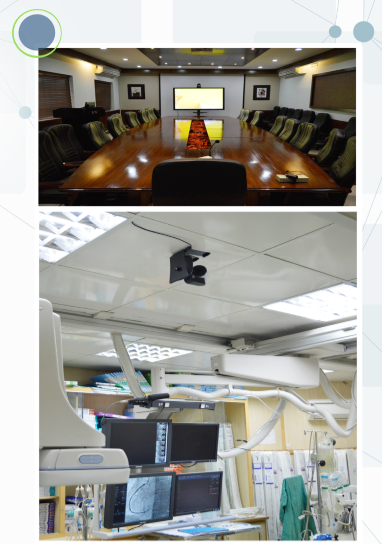TELE HEALTH
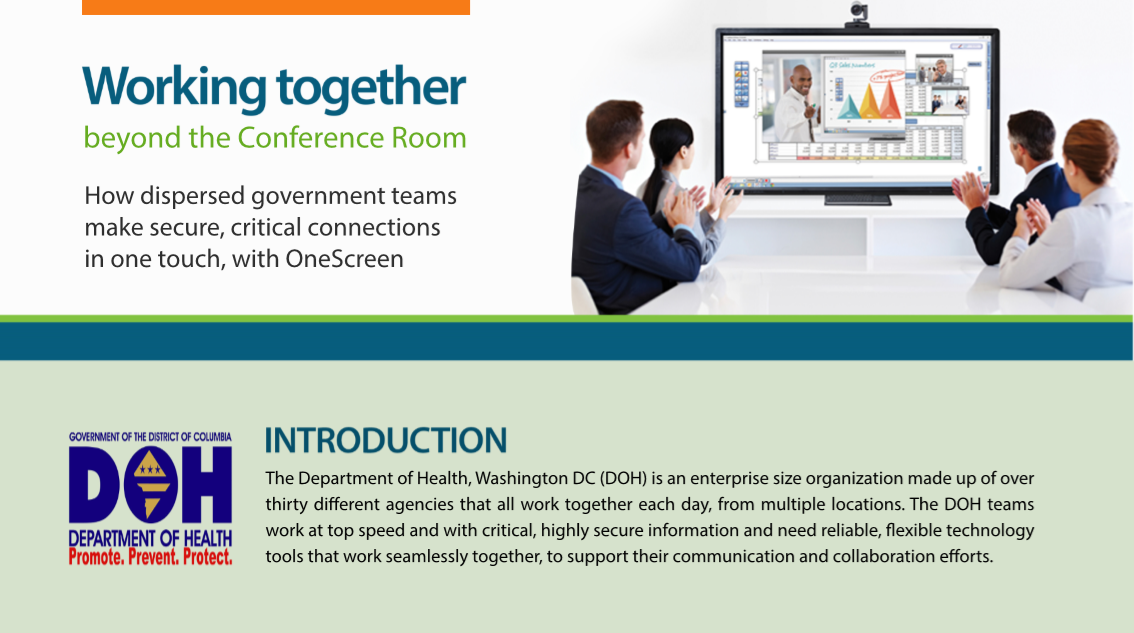
THE SITUATION
The DOH agencies had acquired a large array of existing communications technologies both software and hardware which meant that many separate and dispersed teams that needed to easily work together were using disparate technologies that didn’t offer adequate integration, functionality, or security. An ex extensive amount of time and money was wasted trying to make these diverse systems work collectively.
Also, this line of work involves a regular exchange amongst team members in alternate locations in real time. The DOH needed a collaboration tool that was able to securely and immediately connect teams of people in different locations, allow them to share and annotate on critical information, and also work fr from practically any device – all at the click of a mouse.
The biggest challenges the DOH teams faced:
The teams are dispersed. Some work from the road, some work from the office, and some from home, each using different types of communication devices.
The teams need to know who is online and available in real time and then have the ability to connect instantly.
The teams need to securely display, annotate on, and directly exchange all types of content to team members in real time.
Since the DOH is made up of numerous agencies sveral problems were encountered while trying to integrate dispersed teams. The DOH teams had been relying on multiple, disparate collaboration tools any other than team mebers were using and whether or not a given combination of platforms and software could connect with, share, or display content and video with the other. This created a dysfunctional environment and had a negative impact on productivity and efficiency.
Moreover, the collaboration technologies the DOH used were incapable of fulfilling their requirements. The technology tools, such as WebEx, did not provide the functionality needed to work together beyond the conference room with remote teams, and did not provide essential functionality such as online contact status and annotation that can be securely recorded, saved and shared with all meeting participants in real time.
THE SOLUTION
OneScreen is easy to use, all-in-one communication solution that the DOH teams use each day to quickly connect with their dispersed teams from the conference room and the road. With OneScreen, these dispersed teams now have immediate, reliable access to each other, the ability to share visual content, the ability to mark-up content and share it directly, and the ability to clearly communicate critical information, all at a moment’s notice. OneScreen has the ability to operate as a single cohesive technology that focuses on creating synergy amongst disparate teams – beyond the conference room.
The DOH chose Onescreen and now they can:
- Connect via video, audio, web, or whiteboard with any team member, wherever they are in one click.
- See all team member’s online sattus and know who is available at any time.
- Display content for all to see, plus annotate and directly send all types of content to team members.
- Securely record, store, and provide access to sensitive video sessions and content.
- Deliver effective, consistent training for disperesed and remote teams.
OneScreen provides the critical functionality needed for the DOH teams in a single all-in-one solution. And, OneScreen is a plug-and-play, touch solution that securely integrates with other codecs, is cost effective and easy to use. OneScreen offers a quick, clean install, with quality design and unlimited free training.

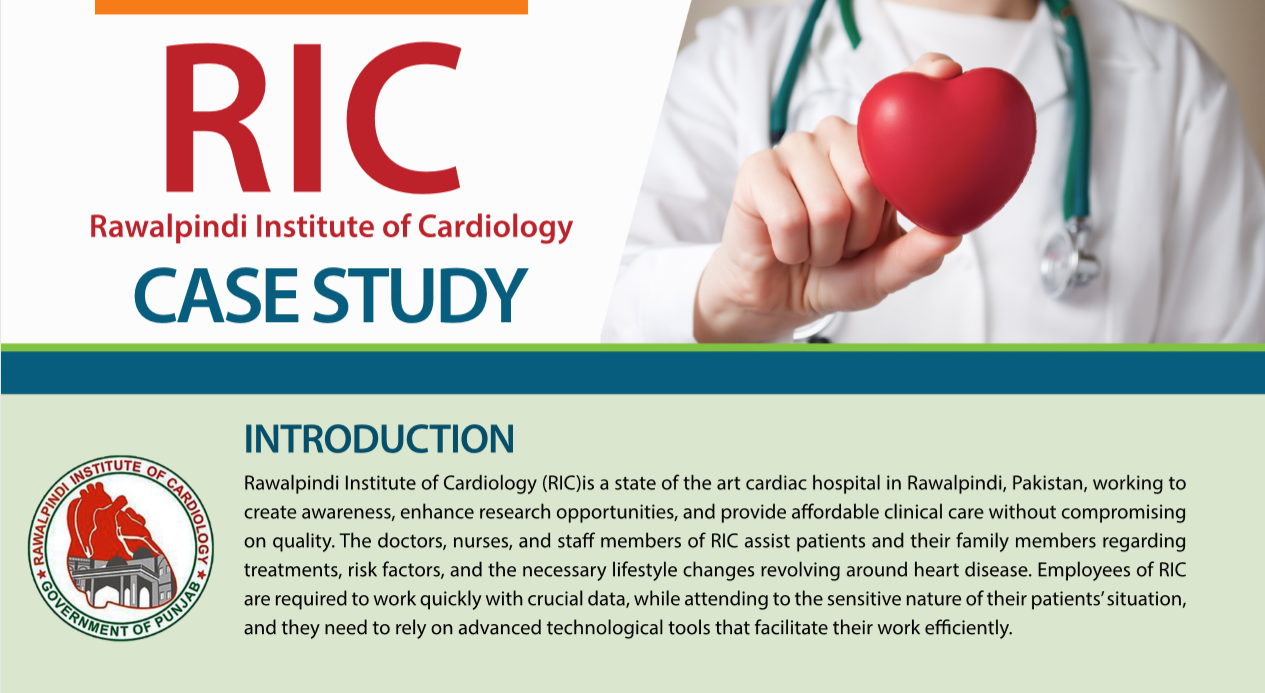
THE SITUATION
Day-to-day work: The nature of the RIC’s patient-facing teams’ day-to-day work involves a regular exchange of patients’ private information, sharing and monitoring of data, and the need for secure consultations with and amongst doctors.
- Doctors and nurses needed to securely exchange and annotate data as well as monitor patients’ vitals with other staff members, in real time.
- Their current technology tools have prevented the team members from working together, between medical offices resulting in negative impact on patient services.
- The RIC teams were not ready for migration to a completely new product which meant they also required a solution that was interoperable with existing platforms and installed systems.
The patient-facing teams needed a visual collaboration tool that would facilitate easy, secure communication and remote team work, while enhancing the efficacy of their interaction with patients.
Professional development: The RIC invests heavily in high quality, Professional development of their physicians and nurses. The RIC’s HR team required a video collaboration tool that could support remote attendance of live, surgical training and medical education events for their valuable, professional employees.
Global standards: In an effort to grow as the reputable health care institute it is already known as, that adheres to internationalized standards, the RIC was looking for a technologically advanced solution delivered by a product partner committed to the best technical and customer support possible.

THE SOLUTION
After researching multiple possible solutions, RIC chose OneScreen. The OneScreen hubware has helped create ba barrier-free work ow required by the individuals working at the RIC. Doctors and nurses have instant, reliable access to each other and the ability to securely share data in real time, in one click, from any location. OneScreen also allows for patients’ statistics and consultations to be monitored on-the-go, creating an environment of secure, virtual RIC departments working seamlessly together. Members of the RIC RIC now also have the opportunity to partake in remote medical trainings, remote surgical observation, and digital health care events without taking valuable time from their busy schedules to travel. Finally, the RIC Executive Team is excited at the professional advancement and evolving possibilities in the quality of patient services that OneScreen has brought to the organization and the individuals bringing its promise to life.
RIC chose OneScreen and now they can
View and monitor patient’s vitals from anywhere, on the go
Remotely attend surgical trainings and digital health care events
See and learn from operations performed in the OT and and CATH LABs from the auditorium, conference rooms and resting area
Safely exchange, record and store crucial information with other members in one click.
THE CONCLUSION
OneScreen provides the staff of RIC with essential tools for executing individual roles and inter-team collaboration at a more effective level so they can all deliver the best quality health care services possible for, and expected by RIC p patients. When technologies work together, organizations can realize the benet of people working together. With OneScreen, RIC patients and their families, as well as the RIC team members, see the benets of people-centric technology that works the way users need to work.